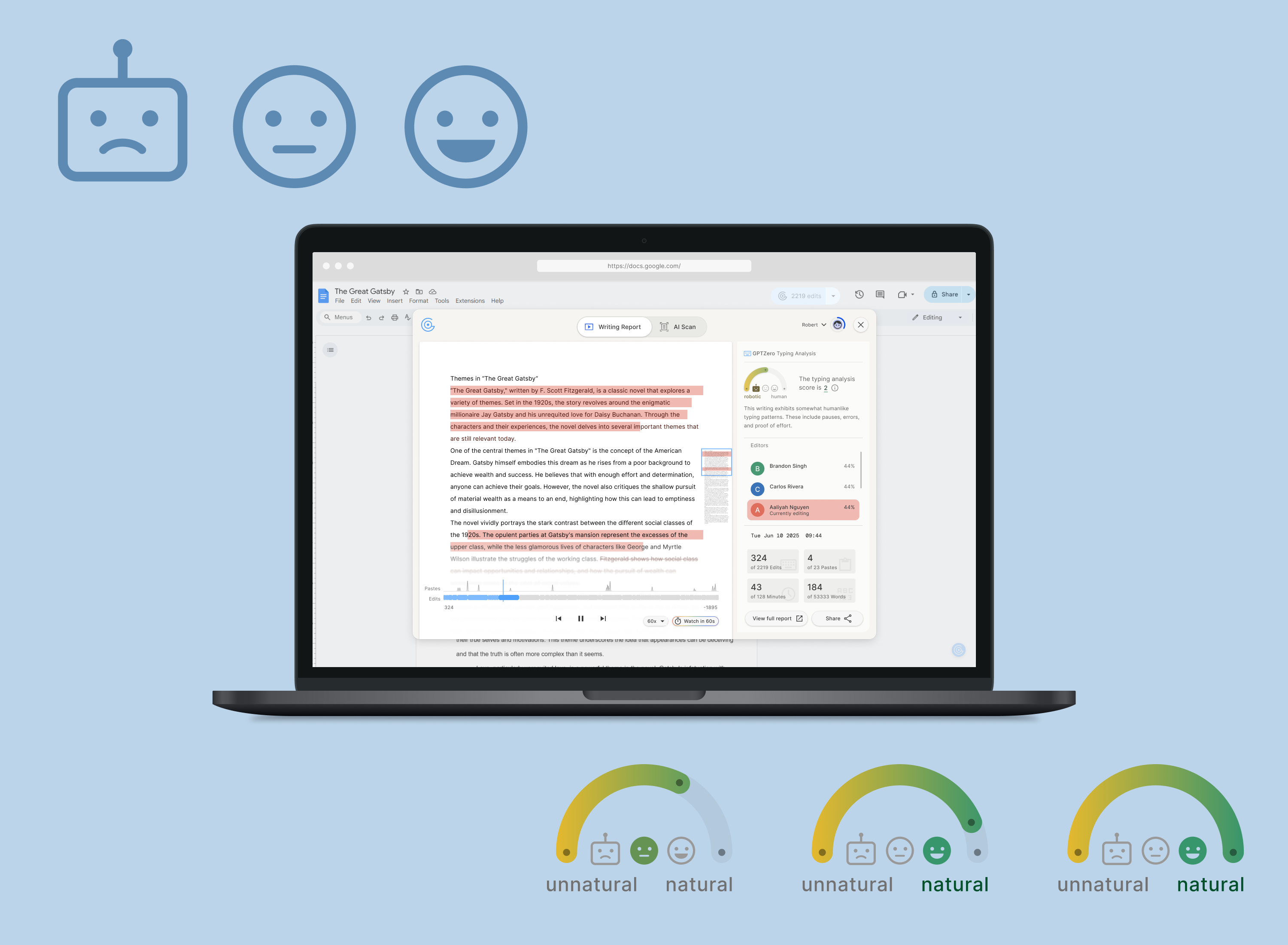
GPTZero Chrome Extension
Designing a new version of a Chrome extension to better serve students and teachers
Overview
During my internship at GPTZero, I worked on a major revamp of the Chrome Extension, redesigning the interface with the company’s new design system. My focus was on improving usability for both students and teachers, conducting user research, and building features that made AI detection more accessible directly inside Google Docs.
Approach
I redesigned core extension features in Figma using the updated design system, while also brainstorming new product directions tailored towards educators and students. My work balanced UI polish with feature discovery, making sure users could easily find and use GPTZero’s AI-detection tools.
- Created mockups of the extension with the new design system
- Designed the Writing Report for Google Docs, the extension’s most critical feature
- Developed custom icons for the Writing Report
- Improved the dropdown menu (visible when clicking the extension in the Chrome toolbar)
- Conducted user research by watching teacher interviews and documenting needs
Onboarding Experience
To maximize user engagement right after download, I designed an onboarding sequence for the GPTZero Chrome Extension, which the previous version did not have. I began with competitive research, studying onboarding flows from leading Chrome extensions to identify best practices.
- Created an engaging multi-step onboarding experience introducing key extension features
- Designed minimalistic vector illustrations and GIFs in Figma using Smart Animate
- Highlighted important actions, such as how to pin the extension to the toolbar
- Collaborated with the CEO and engineers to design a referral flow within the onboarding, allowing users to invite 3+ friends for perks
This process taught me how to combine effective product storytelling with interactive visuals, while ensuring that each step in onboarding was both intuitive and enticing.
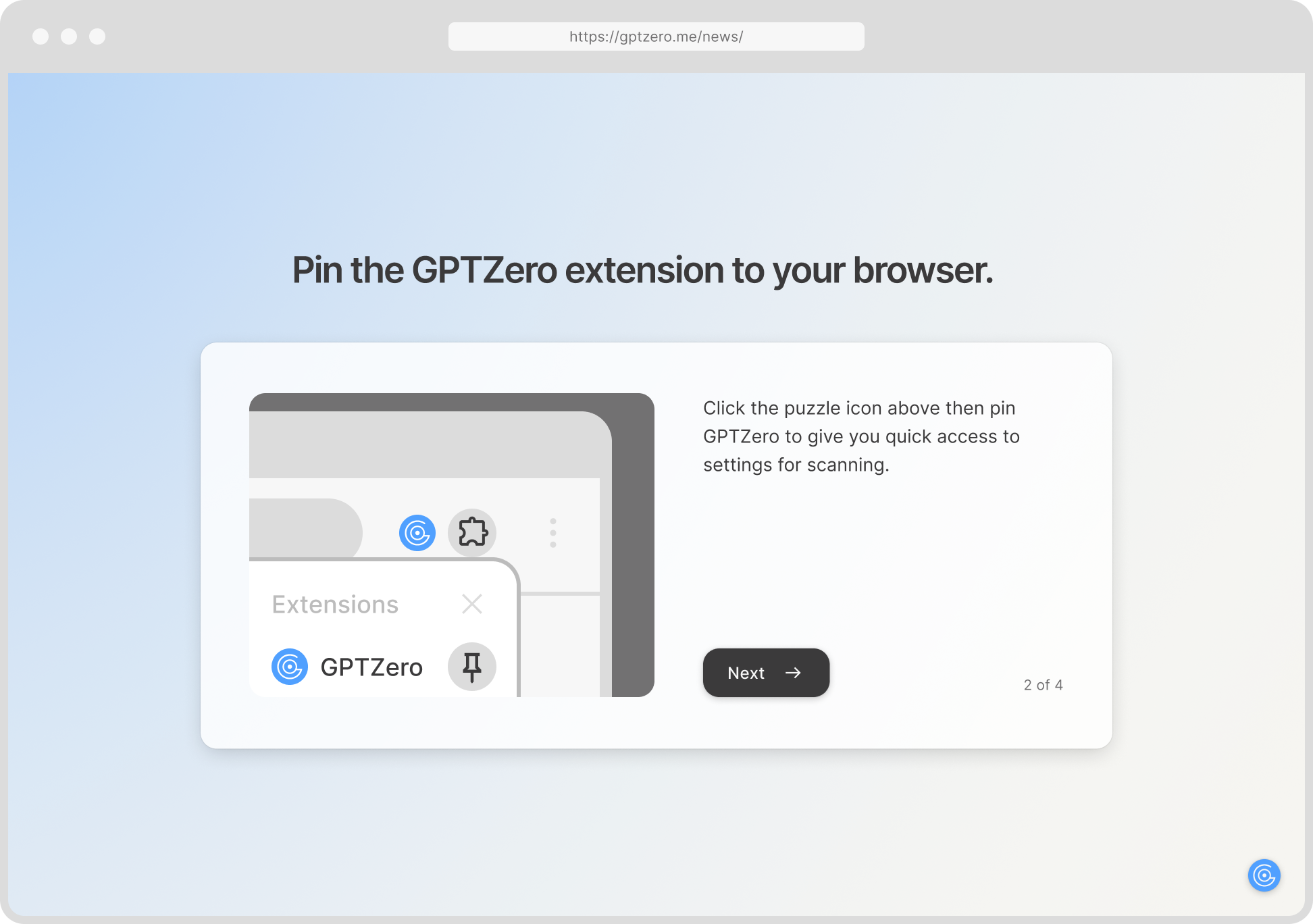
Extension pin prompt
GIF – Pinning the extension
GIF – Feature highlights
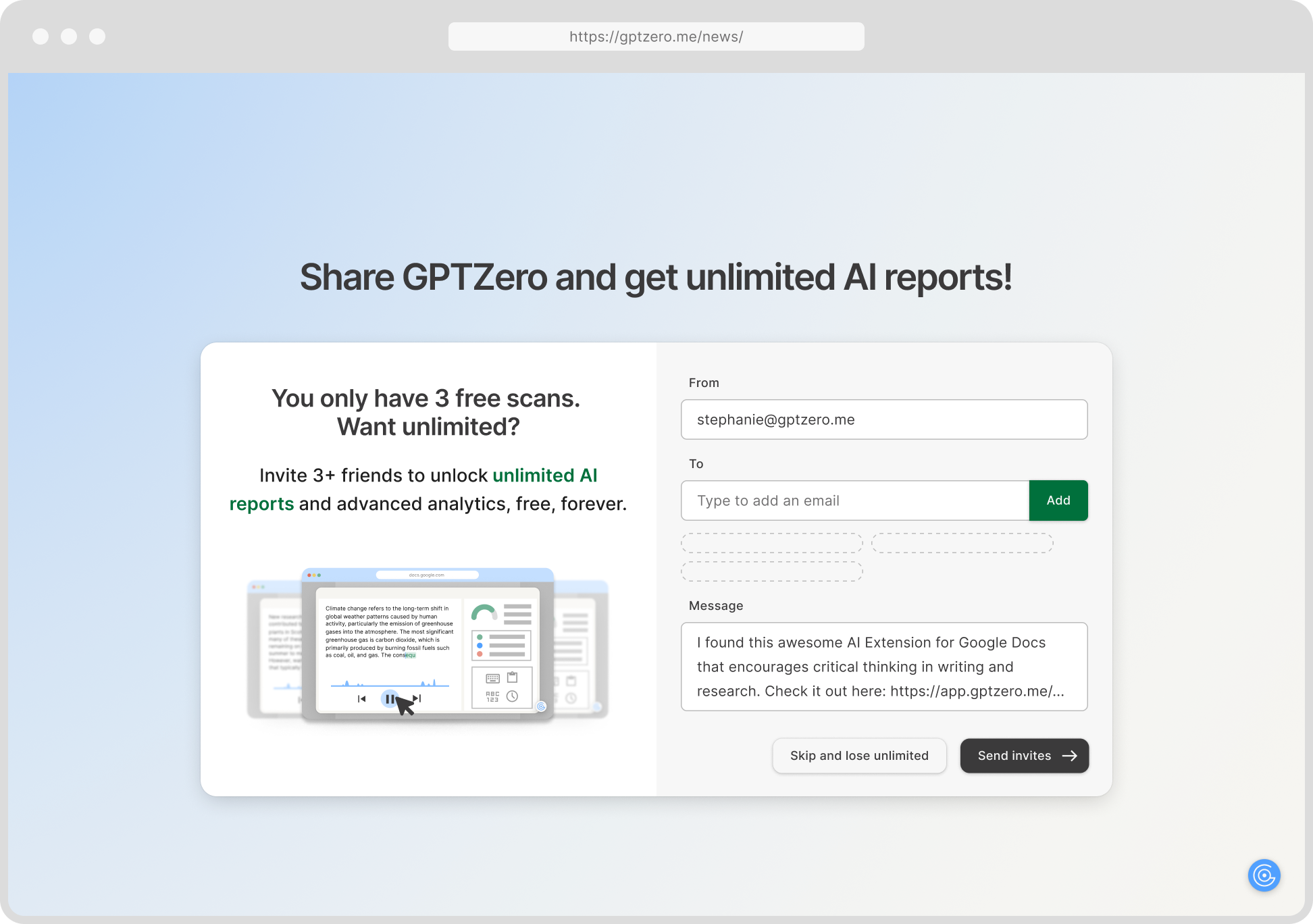
Referral program
Web Store Presence
I also created the graphics for the Chrome Web Store listing, ensuring that the extension’s value was clearly communicated to prospective users. These visuals highlighted the extension’s main features and aligned with GPTZero’s refreshed brand.
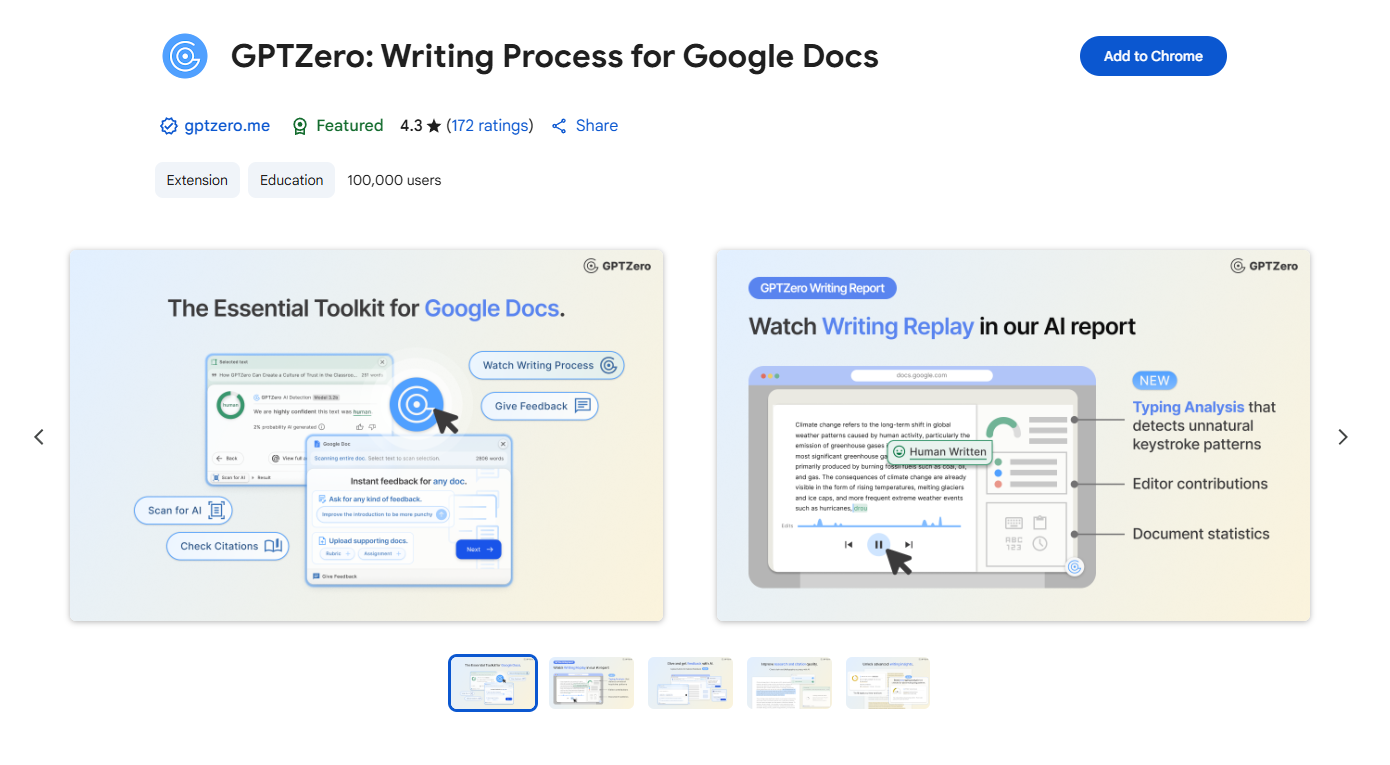
Live web store screenshot
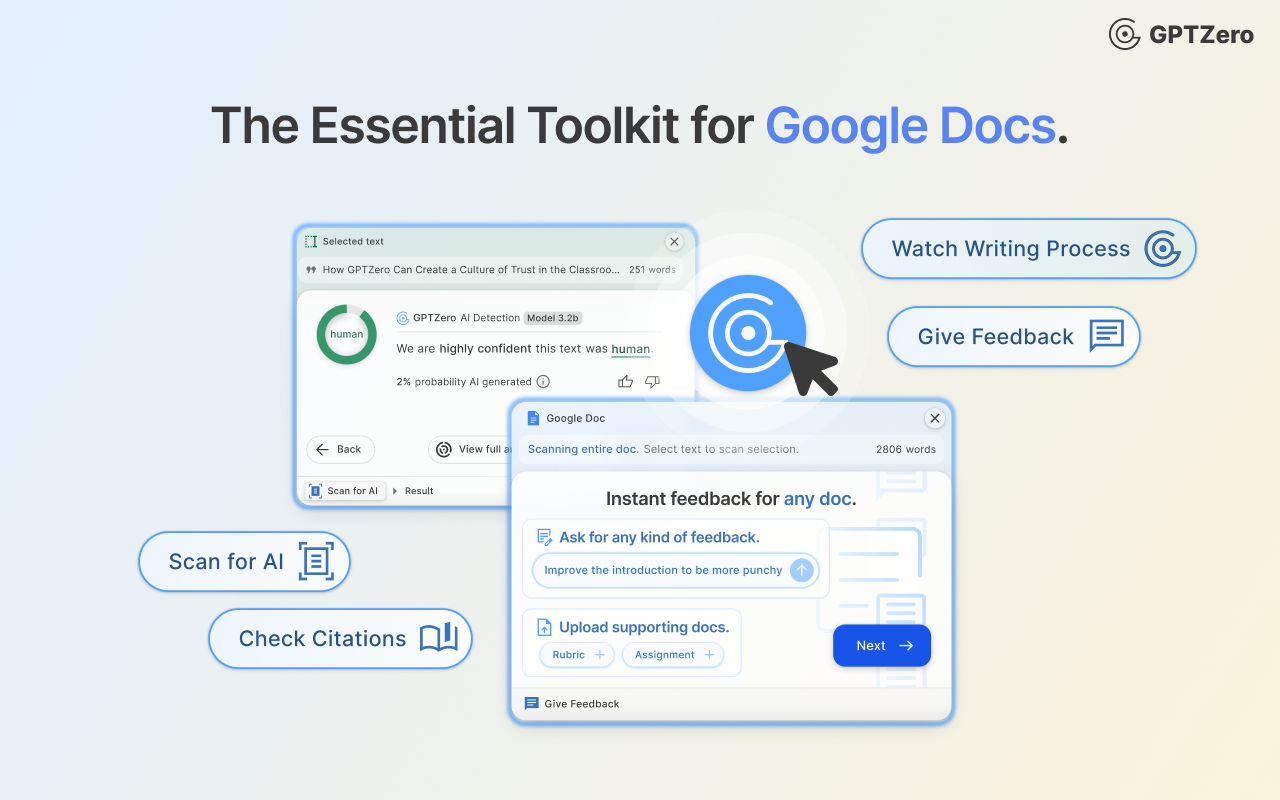
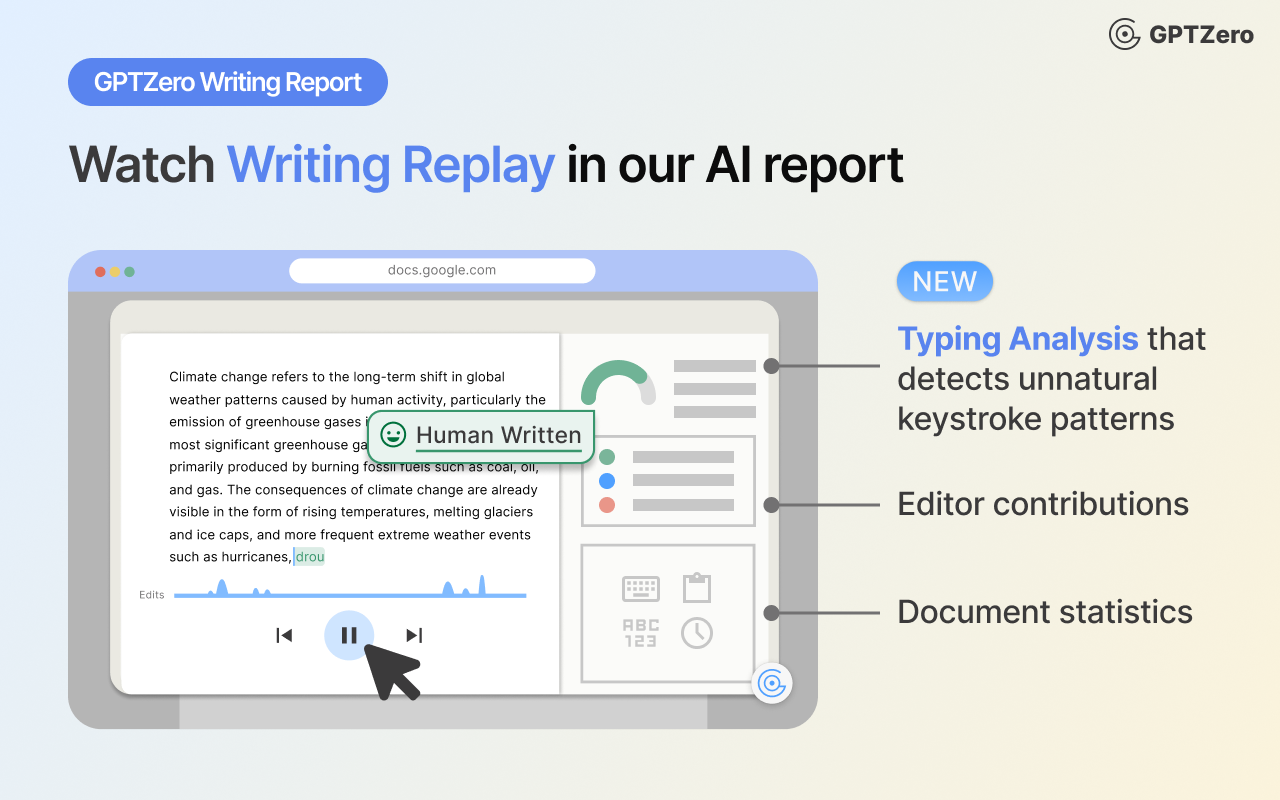
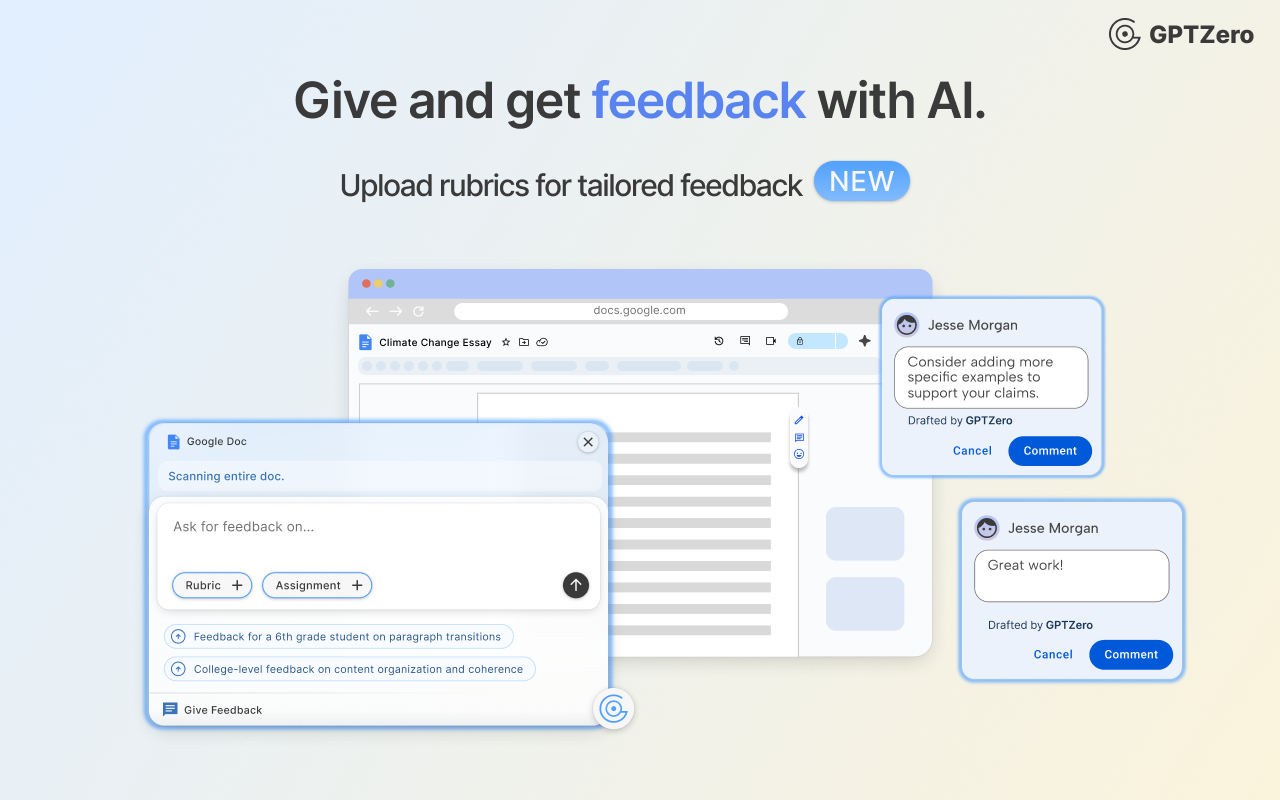
Key Insights
By observing teachers, I learned how critical clear reporting and transparency are when evaluating student writing for academic honesty. These insights guided my designs, ensuring that the Writing Report and dropdown menu addressed real classroom pain points. I also gained experience designing within a new design system while balancing stakeholder feedback. Additionally, I learned how to design in iterations, improving upon previous versions based on user feedback and technical constraints.
Installations saw a significant boost after the launch, and the rating on the Chrome Web Store has increased from below 4 stars to a current rating of 4.3 stars.